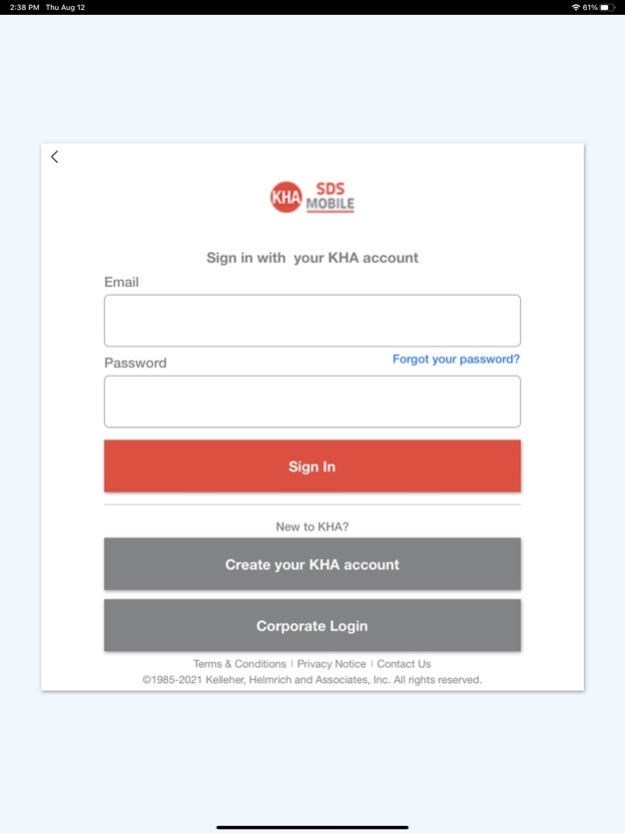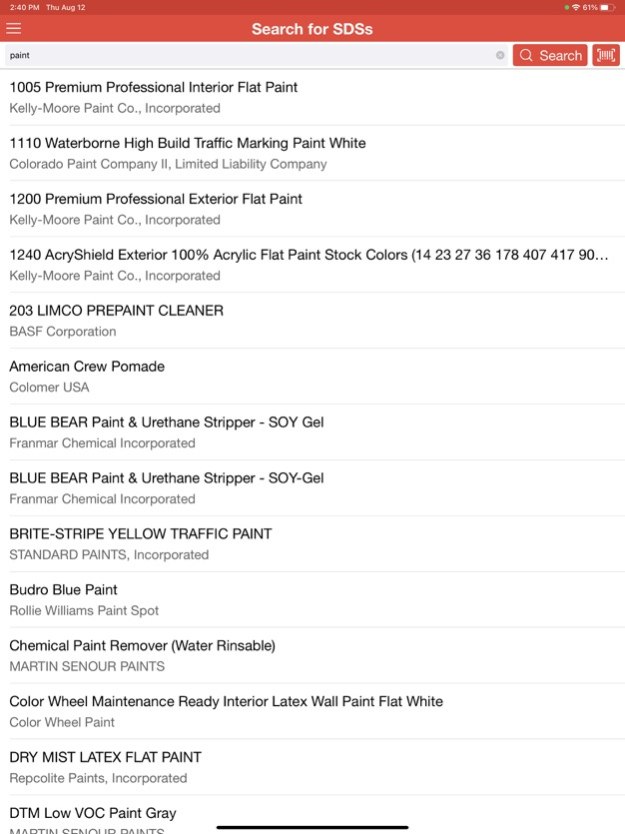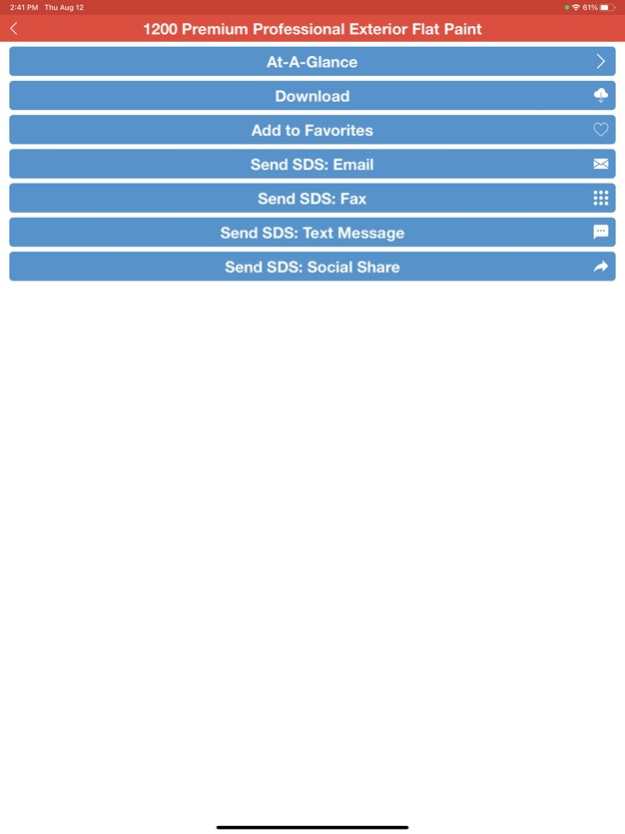SDS Mobile 5.0.9
Continue to app
Free Version
Publisher Description
SDS Mobile™ — The best free way to manage your safety data sheets™
Get instant access to the innovator’s of electronic SDS management’s industry-leading database of material safety data sheets (MSDS) and reformatted GHS-compliant safety data sheets (SDS).
Search and view an unlimited number of SDSs. Barcode scanning feature allows you to search for specific products that are present in your facility. Respond quickly and competently in emergency situations. Gain instant insight into the chemicals and products you are working with—all from the palm of your hand!
Add an unlimited number of frequently referenced SDSs to your personal “My Favorites” binder. Forward complete SDSs by fax, e-mail, text message; or send SDS through social share to Twitter, Facebook and other apps.
KHA also offers complete SDS, chemical inventory management and environmental compliance services. Find out why thousands of companies have made KHA Online-SDS™ the global choice for SDS compliance and data management services. Visit us online at www.online-msds.com, www.kha.com, ghskit.com or call 1-800-274-4995.
**Please note that safety data sheets delivered by SDS Mobile™ have primarily been authored for North American markets**
Oct 30, 2023
Version 5.0.9
Bug fixes
About SDS Mobile
SDS Mobile is a free app for iOS published in the Reference Tools list of apps, part of Education.
The company that develops SDS Mobile is KHA, Online-MSDS. The latest version released by its developer is 5.0.9.
To install SDS Mobile on your iOS device, just click the green Continue To App button above to start the installation process. The app is listed on our website since 2023-10-30 and was downloaded 3 times. We have already checked if the download link is safe, however for your own protection we recommend that you scan the downloaded app with your antivirus. Your antivirus may detect the SDS Mobile as malware if the download link is broken.
How to install SDS Mobile on your iOS device:
- Click on the Continue To App button on our website. This will redirect you to the App Store.
- Once the SDS Mobile is shown in the iTunes listing of your iOS device, you can start its download and installation. Tap on the GET button to the right of the app to start downloading it.
- If you are not logged-in the iOS appstore app, you'll be prompted for your your Apple ID and/or password.
- After SDS Mobile is downloaded, you'll see an INSTALL button to the right. Tap on it to start the actual installation of the iOS app.
- Once installation is finished you can tap on the OPEN button to start it. Its icon will also be added to your device home screen.